Understanding the Relationship Between Image Quality and Megapixels in Photography
Hey there Shutterbug, just wanted to let you know that some of the links on this site may be Amazon Affiliate or affiliate links,. which means I may earn a small commission if you make a purchase after clicking on them. But don't worry, it won't cost you any extra – in fact, sometimes you may even get a special discount! So if you do decide to buy something through my links, know that you'll be supporting my work and helping me bring more helpful content your way. Thank you for your support, you're like a superhero to my work! I couldn't do it without you, unless I suddenly develop the ability to clone myself...which, honestly, would be pretty cool.
Did you know that many people believe that the number of megapixels is the most important factor when it comes to image quality? However, the truth is much more nuanced.
In the world of photography, the relationship between image quality and megapixels is often a topic of confusion and debate. While many believe that a higher megapixel count equates to better image quality, the truth is much more complex.
Understanding the relationship between image quality and megapixels is crucial for any photographer looking to take their skills to the next level. In this guide, we will explore this relationship in depth, debunking common myths and providing practical tips for optimizing your photographs.
TLDR;
To understand the relationship between image quality and megapixels, photographers should consider the following:
- Megapixels alone do not determine image quality. Other factors also play a critical role, including:
- The size and type of the camera sensor
- Pixel pitch and size
- Lens sharpness
- The photographer’s skills
- Achieving high resolution requires consideration of all these factors. In addition, photographers should also think about practical considerations for printing and digital use.
- Different file types have pros and cons for image quality and file size. Photographers should choose the right file type based on their specific needs.
By taking all of these factors into account, photographers can make informed decisions and achieve the best possible image quality.
To understand each of these items in more depth please continue reading this in-depth post about understanding resolution and image quality.
Understanding Camera Resolution and Image Quality
What Is Camera Resolution?
Camera resolution refers to the number of pixels captured by a camera’s sensor. The more pixels a camera has, the more detail it can capture in an image. The resolution is typically measured in megapixels (MP). The higher the megapixel count, the larger the image can be printed without losing quality.
Does Image Quality Even Matter?
Yes, image quality does matter, especially if you want to capture detail in your images. Image quality combines several factors, including sharpness, colour accuracy, dynamic range, and noise. Higher image quality means more detail and better overall visual impact.
Image Quality is More Than Megapixels
While megapixels are a significant factor in image quality, they’re not the only thing that matters. Other factors, like sensor size, pixel pitch, and image processing, also play a significant role. A camera with a high megapixel count might not necessarily produce better images than a camera with a lower megapixel count if the other factors aren’t up to par.
Why Does Camera Resolution Matter?
Camera resolution matters because it affects the amount of detail you can capture in an image. Higher-resolution cameras can capture more detail, which is especially important for photographers who need to crop or enlarge their images. Higher-resolution images are also better for printing larger photos.
What Is Pixel Count?
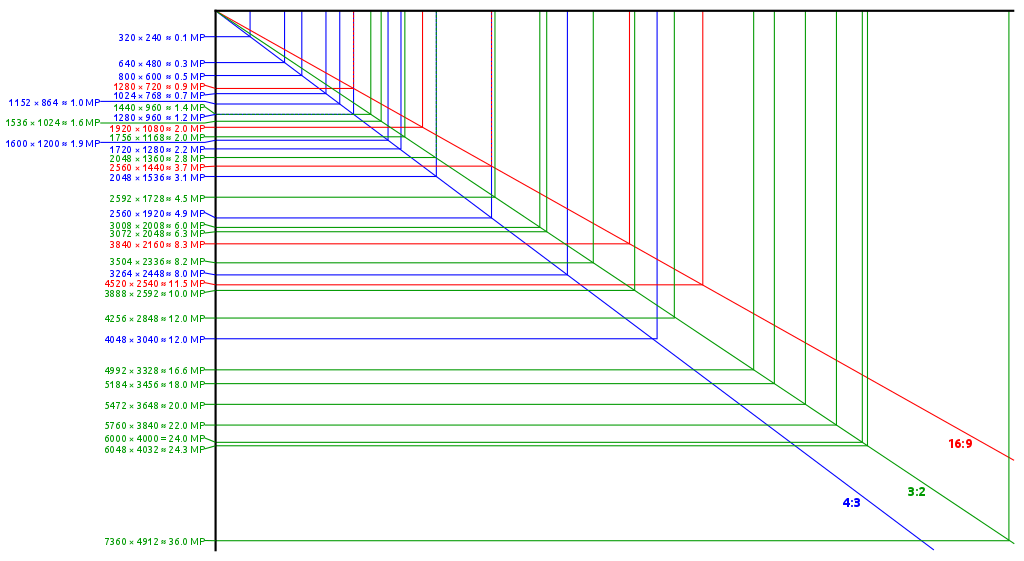 Martin Kraft, CC BY-SA 3.0, via Wikimedia Commons
Martin Kraft, CC BY-SA 3.0, via Wikimedia CommonsPixels are the smallest unit of a digital image, represented by a single point of colour on a screen or sensor. The more pixels an image has, the higher its resolution and potential for detail and clarity.
Pixel count refers to the number of pixels in an image. It’s calculated by multiplying the number of pixels in the horizontal and vertical dimensions. For example, an image with a resolution of 4000 x 3000 pixels has a pixel count of 12 million pixels (4000 x 3000 = 12,000,000).
Megapixels (MP) are then calculated by dividing by 1 million, therefore the above example is 12 megapixels.
By understanding camera resolution and image quality, you’ll be able to make more informed decisions about the type of camera you need and the kind of photos you want to take. Keep in mind that while megapixels are essential, they’re not the only factor that determines image quality. Other factors like sensor size, pixel pitch, and image processing also play a significant role in producing high-quality images.
Lenses and Sensors
Sensor Size and Type
The size and type of a camera’s sensor have a significant impact on image quality. Generally speaking, larger sensors can capture more light and produce better image quality. Full-frame sensors are the largest and produce the best image quality, while smaller sensors like those found in smartphones or point-and-shoot cameras produce lower-quality images.
Pixel Pitch and Pixel Size
Pixel pitch refers to the distance between pixels on a camera sensor. A smaller pixel pitch means more pixels can fit onto the sensor, resulting in higher resolution and better image quality.
Pixel size refers to the physical size of each pixel, and larger pixels can capture more light and produce less noise.
How Does Lens Sharpness Affect Resolution?
The sharpness of a lens can have a significant impact on image resolution. A sharper lens can produce more detail and better overall image quality. High-quality lenses can also compensate for any deficiencies in the camera’s sensor.
Lens Choice
Choosing the right lens is crucial for producing high-quality images. Different lenses have different strengths and weaknesses, and choosing the right one for the job is essential. For example, a wide-angle lens is great for landscapes, while a telephoto lens is better for capturing distant subjects.
| Lens Type | Effect on Resolution | Effect on Image Quality |
|---|---|---|
| Prime | Generally high | Generally high |
| Zoom | Varies with focal length | Varies with lens quality |
| Telephoto | Generally lower | Generally lower |
| Wide-angle | Generally higher | Can cause distortion |
The Photographer
Ultimately, the photographer’s skills and experience play a significant role in the quality of the images they produce. Knowing how to use your camera and understand its features can help you get the most out of it. Additionally, understanding lighting, composition, and other photography fundamentals can help you produce better images.
Calculating Image Size in Pixels
Calculating image size in pixels is essential for determining how large an image can be printed or displayed. It’s calculated by multiplying the number of pixels in the horizontal and vertical dimensions.
Resolution and Cropping
Cropping an image can significantly reduce its resolution, which can impact image quality. When cropping an image, it’s important to consider the resolution of the original image and the final size of the cropped image.
Understanding Diffraction
Diffraction occurs when light passes through a small aperture, like the aperture in a camera lens. This can cause a loss of sharpness in images, particularly at higher f-stops.
What Causes Atmospheric Blur?
Atmospheric blur occurs when the atmosphere causes distortion or blurring in an image. This can be caused by a variety of factors, including humidity, dust, and air pollution.
By understanding lenses and sensors, photographers can make more informed decisions about the equipment they use and how they use it.
Choosing the right lens, understanding sensor size and type, and knowing how to calculate image size in pixels are all essential skills for producing high-quality images. Additionally, understanding diffraction and atmospheric blur can help photographers avoid common pitfalls and produce better images overall.
Achieving High Resolution and Avoiding Pixelation
When it comes to digital photography, achieving high resolution is a top priority for most photographers. But with higher resolution comes the risk of pixelation, which can result in a loss of image quality. Here are some tips on how to achieve the highest resolution possible while avoiding pixelation.
How to Achieve the Highest Resolution
To achieve the highest resolution possible, start by selecting the right camera for your needs. Look for a camera with a high megapixel count and a large sensor size. This will help capture more detail and provide more flexibility when cropping or printing the image.
Another way to achieve high resolution is to use the right lens for the job. Look for lenses that are sharp and have a high resolving power. A lens with a low f-number can also help capture more light and detail, resulting in a sharper image.
Lastly, make sure you use the right settings for your camera. Shoot in RAW format if possible, as this will capture more data and provide more flexibility in post-processing. Use a low ISO setting to minimize noise, and shoot in the highest quality JPEG format available.
How to Avoid Pixelation When Upscaling
Pixelation can occur when an image is upscaled beyond its original size. To avoid this, start by selecting the right size for your image before shooting. If you know you will need to upscale the image, shoot at a higher resolution than you need.
When scaling an image up, use a high-quality scaling algorithm to preserve detail and minimize artifacts. Avoid using a low-quality algorithm or simply enlarging the image in your editing software, as this can result in a loss of quality.
Practical Considerations for Resolution and Printing
While achieving high resolution is important, it’s also important to consider practical considerations for printing and digital use. Here are some factors to keep in mind.
Resolution and Printing
When it comes to printing, the resolution of your image is important. The higher the resolution, the larger you can print your image without losing quality. To determine the optimal resolution for your print, consider the viewing distance and the type of print.
For example, if your print will be viewed from a distance of several feet, a resolution of 150-300 pixels per inch (ppi) may be sufficient. However, if your print will be viewed up close, a resolution of 300-600 ppi may be necessary.
Calculating Print Size
To calculate the optimal print size for your image, consider the resolution and aspect ratio of your image. Divide the number of pixels in your image by the desired resolution to determine the optimal print size in inches.
For example, if your image has 6000 pixels on the long side and you want to print at 300 pixels per inch (ppi), the optimal print size would be 20 inches (6000 / 300 = 20).
| Megapixels | Recommended PPI for 4×6 print | Recommended PPI for 5×7 print | Recommended PPI for 8×10 print |
|---|---|---|---|
| 2 | 300 | 240 | 150 |
| 3 | 360 | 300 | 180 |
| 4 | 480 | 360 | 240 |
| 6 | 540 | 480 | 300 |
| 8 | 720 | 600 | 360 |
| 10 | 900 | 720 | 450 |
| 12 | 1080 | 900 | 540 |
| 16 | 1440 | 1200 | 720 |
| 20 | 1800 | 1440 | 900 |
| 24 | 2160 | 1800 | 1080 |
Resolution and Digital Use
When it comes to digital use, the resolution of your image is also important. However, the optimal resolution for digital use may be lower than for printing, as digital images are typically viewed on screens with lower pixel densities.
Consider the intended use of your image when selecting the resolution. For example, if your image will be displayed on a website, a resolution of 72 ppi may be sufficient. However, if your image will be used for a high-resolution display, a resolution of 300 ppi or higher may be necessary.
File Type
Lastly, consider the file type of your image. JPEG is the most common file type for digital images, as it provides a good balance between file size and image quality. However, if you need to preserve as much detail as possible, consider using a lossless file format such as TIFF or RAW. These file types capture all the data from the camera sensor and offer more flexibility when it comes to editing and post-processing. However, they tend to have larger file sizes, which may affect storage and processing time. It is important to choose the right file type based on your needs and workflow.
| File Type | Pros | Cons |
|---|---|---|
| JPEG | Small file size, widely compatible | Lossy compression can result in quality loss |
| PNG | Lossless compression preserves image quality | Large file size |
| TIFF | High-quality uncompressed format | Very large file size |
| RAW | Uncompressed and unprocessed for maximum editing flexibility | Large file size, requires specialized software |
| PSD | Maintains layers and editing capabilities | Large file size, requires Adobe software |
| HEIF | High-quality compression for smaller file size | Limited compatibility outside of Apple devices |
Conclusion
Understanding the relationship between image quality and megapixels is crucial for making informed decisions about camera resolution. While megapixels are important, they are not the only factor that determines image quality. Sensor size and type, pixel pitch and size, lens choice, the photographer’s skill level, and other factors also play a significant role. By considering all these factors and optimizing your workflow accordingly, you can achieve high-quality images with the desired level of resolution and avoid pixelation issues.
If this helped you please share it with your friends. If you want more content delivered to you directly sign up for the newsletter and comment below if you have any questions or comments.
F.A.Q
Do higher megapixels mean better quality?
Higher megapixels do not always mean better quality. Other factors like sensor size and quality, lens, and image processing also affect image quality.
How many megapixels is a good-quality photo?
The number of megapixels required for a good-quality photo depends on various factors, such as the intended use and the size of the print or display.
Why 12MP is better than 48MP?
12MP may be better than 48MP if the former has a larger sensor, better lens, or more efficient image processing. More megapixels do not necessarily translate to better image quality.
How many megapixels is a 1080p image?
A 1080p image is 1920 x 1080 pixels, which translates to approximately 2.1 megapixels. However, the quality of the image also depends on factors such as compression, sharpness, and noise reduction.
How many megapixels is good for a camera
The number of megapixels needed for a good camera depends on the intended use of the photos, but generally, anything above 12 megapixels is sufficient for most purposes.
How many megapixels do professional photographers use?
Professional photographers use a range of megapixels depending on their specific needs, but many high-end cameras have 20-50 megapixels.
How many megapixels is good for a phone camera?
A good number of megapixels for a phone camera is around 12-16 megapixels, but again, it depends on the intended use of the photos.
What is megapixels vs resolution?
Megapixels refer to the number of pixels in an image, while resolution refers to the overall quality and clarity of the image. Megapixels alone do not determine resolution.
How many megapixels is 4k?
4K resolution is equivalent to around 8 megapixels, as it has approximately 8 million pixels.
Learn More about Photography
Understand the Best Camera Lens Types for Beginners
Are you a beginner photographer eager to unlock the secrets of photography? Dive into my…
Picture Perfect Profit: Unveiling the Top 5 Stock Photo Sites to Make Money From Your Photography
12 Fantastic Gift Ideas for Beginner Photographers
Hey there, fellow gift-givers! Are you searching for the perfect gift for your budding photographer…






