Best Website Hosting for Beginners 2023: Create Your Photography Site Today
Hey there Shutterbug, just wanted to let you know that some of the links on this site may be Amazon Affiliate or affiliate links,. which means I may earn a small commission if you make a purchase after clicking on them. But don't worry, it won't cost you any extra – in fact, sometimes you may even get a special discount! So if you do decide to buy something through my links, know that you'll be supporting my work and helping me bring more helpful content your way. Thank you for your support, you're like a superhero to my work! I couldn't do it without you, unless I suddenly develop the ability to clone myself...which, honestly, would be pretty cool.
Are you a beginner who wants to create a website but doesn’t know where to start? Don’t worry, you’re not alone! Choosing the best website hosting provider for beginners can be a daunting task. But don’t worry, I’m here to help.
Hey there, beginner photographers! If you’re stepping into the world of website hosting for the first time, let me share my journey in search of the “best website hosting for beginners.”
I’ve kept things simple by focusing on the hosting providers I’ve personally experienced. Starting with Bluehost, their service had its ups and downs, particularly in customer support and user-friendliness. In year two, SiteGround became my trusty companion, offering an easy-to-navigate interface, solid uptime, and speedy site performance. But year three brought me to Hostinger, and, well, let’s just say I’m eagerly looking for the exit.
Now, here’s the exciting part: I’m here to guide you through this quest for the perfect hosting solution, sticking to the options I’ve tried firsthand. Plus, I’ve got something special in store for you. If you’ve loved Elementor’s web builder like I have, you’ll be thrilled to know that we’ll be exploring its hosting compatibility too.
Whether you’re eager to showcase your photographic skills or simply dipping your toes into the online realm, together, we’ll uncover the hosting gem that fits your needs like a well-composed shot. Ready to discover the best website hosting for beginners and explore Elementor’s possibilities?
Let’s Go!
What is Website Hosting?
Imagine web hosting as a home for your website on the internet. When you build a website, you store its files on a server. A web hosting provider is like a landlord that owns and runs the servers where your website lives.
Why is Website Hosting Necessary for Beginners?
Alright, listen up, beginners! Web hosting is your ticket to getting a website online without breaking a sweat over server stuff. A top-notch hosting provider? They’re like your friendly tech sidekick, making it a breeze to start your website and giving you a hand when you need it.
Types of Website Hosting
Let’s break down the three main types of web hosting, shall we?
- Shared hosting It’s like carpooling for websites – your site shares a server with others. Affordable and great for beginners with small websites and not-so-crazy traffic.
- VPS hosting Think of it as your own cozy apartment in a web building. You’ve got your space, and it’s separate from the neighbours. Ideal for beginners with medium-sized websites and decent traffic.
- Dedicated hosting This one’s like having your own private mansion – no website roomies. It’s pricier, but if you’ve got a massive site with tons of traffic, it’s worth considering even as a beginner. You can always upgrade to this once you grow your site too so don’t fret if this one is out of your reach now.
Factors to Consider When Choosing a Website Hosting Provider For Beginners?
When you’re picking a website hosting buddy for your beginner journey, here’s the scoop:
- Price: Keep an eye on those dollars – web hosting can get pricey. Look for a provider with wallet-friendly deals, and don’t forget to check their renewal prices. Love at first sight can be expensive!
- Features: Check if your hosting pal offers the stuff you need, like storage, bandwidth, and a good track record for staying online.
- Customer support: We all need a little help sometimes, right? Make sure your hosting buddy has your back with friendly customer support.
- Reputation: Okay, here’s a pro tip: Before you commit to a web hosting provider, do a little sleuthing. Check if they’re well-liked in the web world. And don’t stop at blogs, because some of those are just trying to cash in.
- Now, full disclosure – I’m dishing out this advice on this affiliate blog, and I might earn a little somethin’ if you choose one of my recommended hosts. But hey, I’ve also thrown in my own experiences here (scroll down), which might not always match those fancy TrustPilot scores.

Best Website Hosting Features
Okay, let’s chat about picking the perfect website hosting buddy for beginners. Here’s the deal: you want affordability, a user-friendly vibe, and solid customer support.
Now, if charts are your jam, check out this one comparing beginner packages!
| Feature | Bluehost | SiteGround | Hostinger | Elementor |
|---|---|---|---|---|
| Trust Pilot Score | 4.2/5 | 4.8/5 | 4.6/5 | 4/5 |
| Pricing($USD) | Starting at $2.95/mo | Starting at $2.99/mo | Starting at $2.99/mo | Starting at $9.99/mo |
| Renewal Price | $10.99/mo | $14.99/mo | $6.99/mo | $14.99/mo |
| Free Domain (1st year) | Yes | No | Yes | No |
| Storage space | 10GB SSD | 10GB | 100GB SSD | 10GB |
| Bandwidth | 15,000 monthly visits | 10,000 monthly visits | Unlimited | 25,000 monthly visits |
| Uptime guarantee | 99.9% | 99.9% | 99.9% | 99.5% |
| Customer support | 24/7 live chat, phone | 24/7 live chat, phone | 24/7 live chat | 24/7 live chat support, community |
| WordPress Integration | Yes | Yes | Yes | Yes |
| Free SSL certificate | Yes | Yes | Yes | Yes |
| User-Friendly Interface | Yes | Yes | Yes | Yes |
| Other features | WordPress Recommended, WordPress tutorials | Site backups, Free email, Free CDN, security, fast loading speed | Site backups, Free email, malware scanner | Site backups, Drag-and-drop website builder, fast loading speed |
*By the way, about the pricing – it’s accurate as of the moment I’m typing this article. But the online world is a bit of a shape-shifter, so prices and offers might change by the time you’re reading this. Always swing by the official websites for the most up-to-date info
4 Website Hosts Pros and Cons
Alright, fellow adventurers in the world of website hosting for beginners, let’s dive into the common pros and cons you’ll stumble upon across the vast internet when it comes to these four hosting heroes. Just because pros or cons are featured doesn’t mean the other website hosts don’t have these pros or cons as well. Keep in mind this is a small snapshot from around the interwebs of what customers have said.
Bluehost

Pros of Bluehost for Your Website Hosting:
- Wallet-Friendly: Bluehost won’t drain your piggy bank.
- Trustworthy: Their servers are speedy and dependable.
- Beginner-Friendly: Even if you’re new to this, their interface is a breeze.
- Freebies Galore: They toss in a free domain name for the first year and an SSL certificate.
- Helpful Support: Customer support is on the ball.
Cons of Bluehost for Your Website Hosting:
- A Little Pricey for Some: Depending on your budget, Bluehost plans can feel a bit steep. But hey, they’ve got options.
- Downtime Drama: Occasionally, their servers take a breather, but it’s not a deal-breaker.
- Fewer Bells and Whistles: They might not have all the fancy extras, but you get bang for your buck.
Overall:
Bluehost’s a sweet deal for beginners. Affordable, reliable, and packed with freebies. Sure, there are a couple of quirks, but nothing to lose sleep over. Give ’em a whirl!
Elementor
Pros of using Elementor for your Website Hosting:
- Easy-Peasy Editing: Elementor’s drag-and-drop editor means you can create custom pages without touching a single line of code.
- Feature-Packed: Templates, widgets, and cool effects? Elementor’s got ’em all.
- BFFs with Others: It plays nicely with popular pals like WooCommerce and WordPress.
- Free and Paid: Take your pick – Elementor offers both free and paid plans to suit your style.
Cons of using Elementor for your Website Hosting:
- Speed Bump for Big Shots: Large websites might feel a bit sluggish with Elementor, especially if you go feature-crazy. Solution? Use a caching plugin or dial down on the features.
- Pricey for Some: Paid plans could stretch your budget. No worries – if you like the website builder you can stick to the free version and opt for a budget-friendly plan at another host.
- Not the Ultimate Customizer: It’s not as customizable as some other builders like Divi or Beaver Builder. For extra oomph, you might explore those options.
Overall:
Elementor’s a champ for beginners and pros wanting no-code custom pages. Speed and cost hiccups? They’ve got fixes. With its bag of tricks and easy style, it’s a bang for your buck.
Hostinger

Pros of using Hostinger for your Website Hosting:
- Budget-Friendly: Hostinger won’t empty your wallet, making it a top choice for budget-conscious folks.
- Speedy & Steady: Their servers are like the Flash, quick and reliable.
- Easy Peasy: Even if you’re a beginner, Hostinger’s interface is a walk in the park.
- Freebies Galore: Get ready for a treat – they throw in a free domain name for the first year and a snazzy SSL certificate.
- Support Squad: When you need a hand, Hostinger’s customer support has got your back.
Cons of using Hostinger for your Website Hosting:
- Control Panel Confusion: For newbies, the control panel can be a bit like a maze. But don’t worry, there are resources to help you navigate.
- Patience Required: Customer service might take a little while to get back to you, especially during busy times. But when they do, they’re A+.
- Server Stumbles: Sometimes, servers can hiccup, especially during peak hours. But it’s no biggie for most users.
Overall:
Hostinger’s your go-to if you’re a newbie craving affordability and reliability. Sure, there are a few quirks, but they’ve got solutions. With a treasure chest of features and freebies, Hostinger’s a steal!
Siteground

Pros of Siteground for Your Website Hosting:
- Speedy Servers: They’ve got the need for speed – SiteGround’s servers are turbocharged.
- Customer Support Heroes: Help is just a chat away, even when the rest of the world is snoozing.
- Newbie-Approved: If you’re a beginner, SiteGround’s interface is your new BFF.
- Learning Zone: They’ve got a treasure trove of tutorials and goodies to get you started.
Cons of Siteground for Your Website Hosting:
- Pricey for Penny-Pinchers: SiteGround can be a bit pricey, but they’ve got lower-tier plans if you’re counting every cent.
- Downtime Drama: Occasionally, there’s some downtime. But don’t fret; you can upgrade or explore other options.
Overall:
SiteGround’s your trusty companion if you’re new to the website hosting game. Reliable, affordable, and packed with resources. Sure, there are a couple of quirks, but they’ve got solutions
How to Choose the Best Website Host
Choosing a web hosting provider doesn’t have to be a headache, folks. Here’s what to keep in mind:
- Budget: Think about how much moolah you’re willing to fork out each month. There are budget-friendly plans out there, so no need to break the bank.
- Your Needs: What’s your website like? Big or small? High or low traffic? Small sites can roll with budget plans, while big ones need a bit more oomph.
- Read Reviews: Dive into user reviews to sniff out the pros and cons of each provider. Trust your fellow internet explorers!
- Compare Features: Check out the nitty-gritty stuff like storage space, bandwidth, uptime, and support when comparing providers.
- Ask Around: Don’t be shy – ask pals, fam, or colleagues for recommendations. They might have some golden nuggets of wisdom.
- Reputation Matters: A good rep goes a long way. Look for providers with a solid track record.
- Money-Back Guarantee: Opt for a provider with a money-back guarantee. Test the waters without the risk.
- Customer Support: Make sure your provider has your back in case things go wonky. Quick and friendly support is a must.
Finding the right web host can be a breeze if you follow these tips. Happy hosting!
My Best and Worst Choices for Best Website Host
I started out with Bluehost as my first website host. Their uptime was good, but their customer service was just okay. And their interface, especially for beginners, was not great.
After my first year, I needed to find a new host with introductory pricing offers. I settled on Siteground, and I was extremely pleased. Their user interface was awesome, their uptime was great, and I never actually needed customer service. Their site speed was also good.
Going into my third year, I was reluctant to change hosts again. But once again, I needed budget pricing, as I hadn’t concentrated on my websites enough to make any money yet. After thorough research, I settled on Hostinger. This was a mistake, and I can’t wait to get away from them.
I had trouble migrating one of my sites to Hostinger, their user interface was non-intuitive at first, and there seem to be downtime issues every couple of weeks. And I’m only a few months in! Their customer service people are nice, but they tend to only quote their FAQ sections, which they force you to exhaust before contacting them anyway. So it creates a long-winded way of getting subpar help.
My picks for Best Website Hosting for Beginners:
My experience with Elementor:
I first used Elementor when I was setting up my website. I was focused on making it pretty, and I fell in love with Elementor’s extensive website design features. They have both free and pro versions, and they’re both amazing.
I was thrilled when Elementor came out with website hosting. I’ve been keeping an eye on it since they started offering it, and it’s on my list to switch to once I have the cash flow. They’re not the most expensive hosting provider out there, but they also don’t have the same deep discounts that some other providers offer for first-year customers. So it’s out of reach for this beginner, but as soon as I’m intermediate, I’m switching to Elementor for my hosting.
If you’re not on a super tight budget like me, I suggest you give Elementor a try for your beginner website hosting. They’re a great company with a great product, and I’m sure you’ll be happy with them.
Ultimately, the best website hosting provider for you will depend on your individual needs and budget. If you are a beginner, I would recommend Siteground. If you are on a budget, I would recommend Bluehost. If you need more features and customization options, I would recommend Elementor.
Summing it All Up
So, which website hosting provider is the one for you, dear beginner? Well, it all boils down to your needs and budget.
- If you want affordability and a solid rep, go with Bluehost.
- Need a drag-and-drop editor and loads of features? Elementor‘s got your back.
- On a tight budget? Hostinger‘s the way to go, even if the control panel’s a bit like a maze.
- For speed, reliability, and beginner-friendliness, Siteground is the winner.
Whichever path you choose, do your homework, read reviews, and don’t hesitate to test the waters with free trials and money-back guarantees. Happy hosting, newbie webmaster!
Secure Your Website Hosting Today and Begin Your Photography Website Adventure!
READ MORE>> Picture Perfect Profit: Unveiling the Top 5 Stock Photo Sites to Make Money From Your Photography
If this helped you please share it with your friends. If you want more content delivered to you directly sign up for the newsletter and comment below if you have any questions or comments.
F.A.Q.
Which hosting is best for a single website?
SiteGround or Bluehost are excellent choices for a single website due to their user-friendly interfaces and reliability.
Is GoDaddy a good website host?
GoDaddy is a popular website host, but its performance and customer service can vary. It’s worth considering alternatives like SiteGround or Bluehost.
How much should I pay to host a website?
The cost of hosting a website can vary widely, but for beginners, a shared hosting plan typically ranges from $2 to $15 per month.
Which hosting is best in 2023?
The best hosting provider in 2023 can depend on your specific needs, but SiteGround, Bluehost, and HostGator are often mentioned among the top options.
What is the best web hosting service for beginners?
The best web hosting service for beginners can include Bluehost, SiteGround, or HostGator, as they offer user-friendly interfaces and good support.
What is the best type of web hosting for new websites?
Shared hosting is often the best type for new websites. It’s budget-friendly and provides the resources needed for small-scale projects.
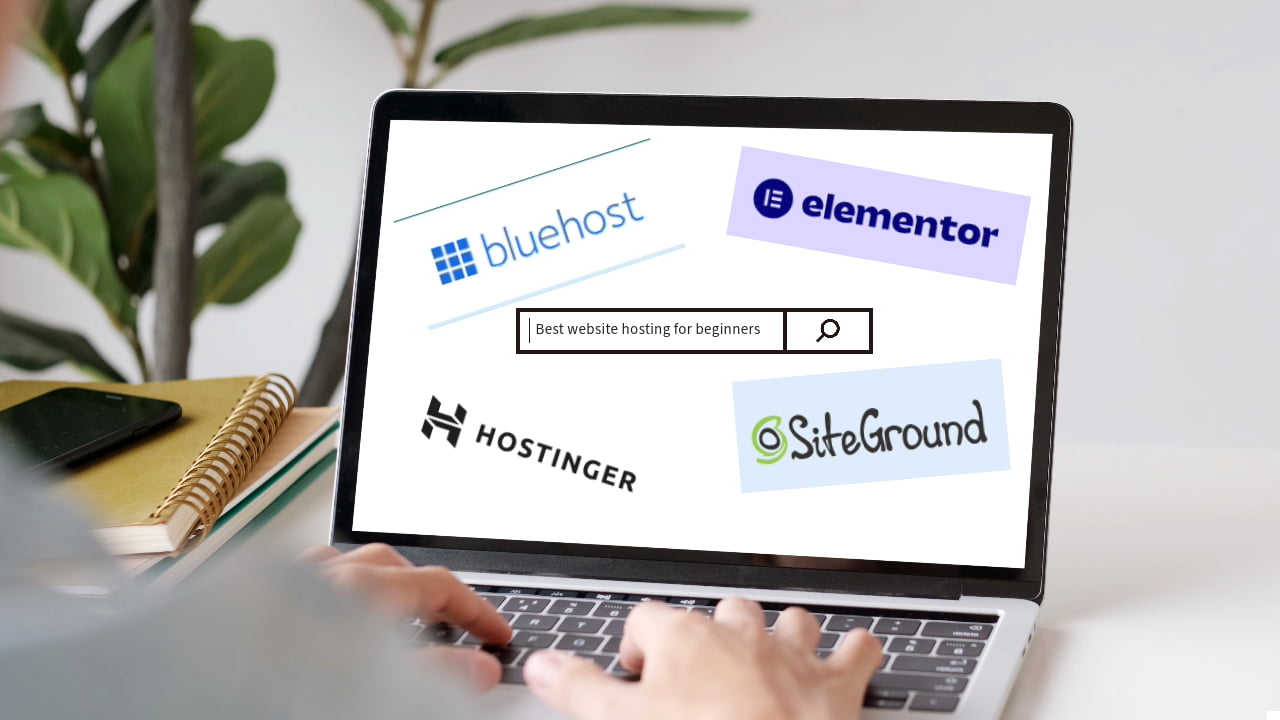




This post is a prime example of your expertise and ability to engage readers. Excellent work!
thank you very much.